Dreamcast 240p Test Suite: Monoscope, Donna, Physical release, MDFourier and more
Finally I finished the updates I wanted to fit into the Dreamcast version, and it aligned with the announcement of a physical release! the plan was to have this version ready for when the announcement was made, but I kept adding features which is never a bad thing.
So, a physical release!
Here is the cover art, made by Jose Salot:
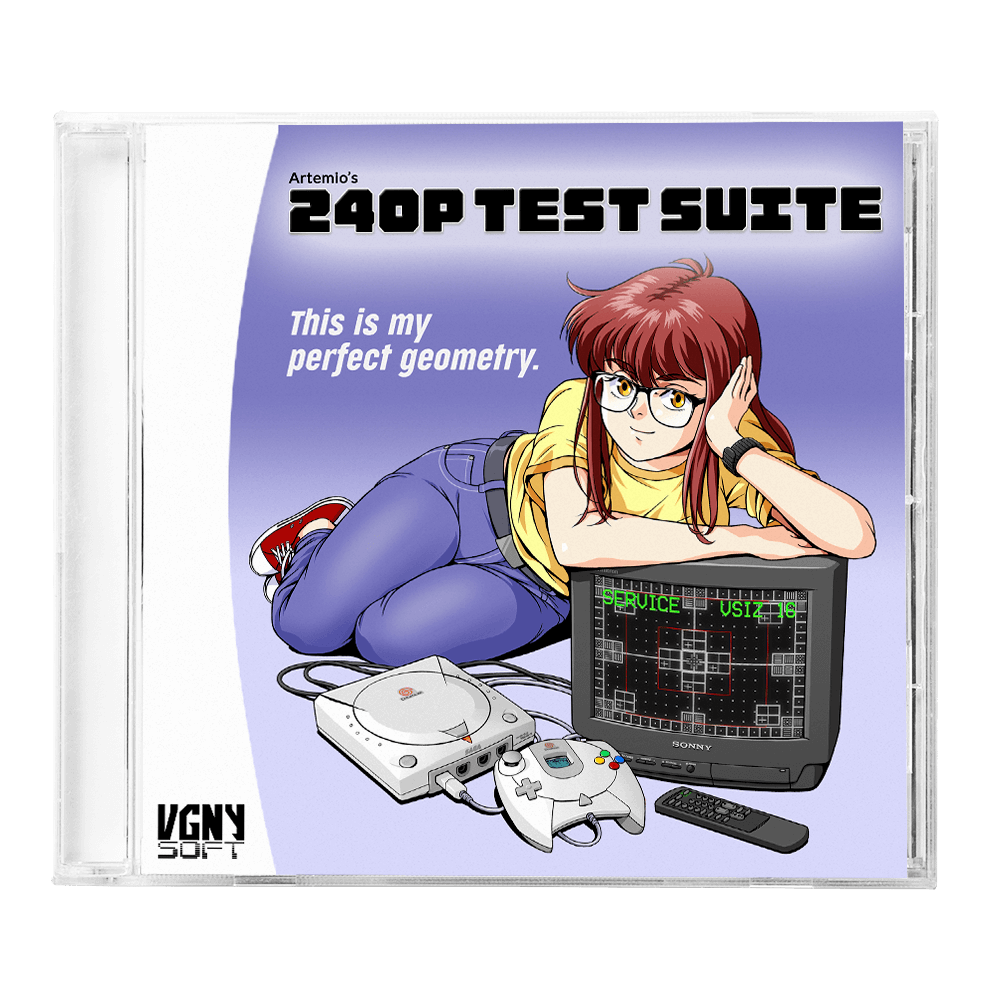
It is a pre-sale, and is available for ordering at VGNYsoft games. It includes all features from the free download, but in a pressed disc. they are offering at a great price, so if you want to grab one now is the time.
Monoscope
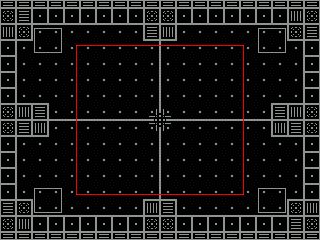
This version includes Keith Raney's Monoscope pattern, which replaces the old linearity test. If you don't know what it is and what it can be used for, please check this post at RetroRGB.
This version includes several versions, since the Dreamcast is quite versatile: NTSC, PAL and VGA, and the SDTV versions include 240p and 480i variants. Each pattern has been carefully measured and crafted against broadcast equipment.
Please check the included help within the suite menu for each pattern in case you need more information while making adjustments.
Donna
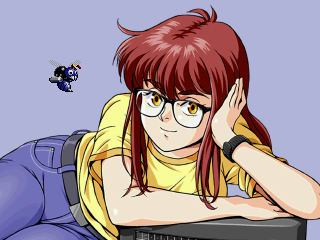
Finally, the Dreamcast gets Donna by José Salot, and we also get her in 240p and 480i depending on the current resolution. We hope you enjoy how she looks in the Dreamcast.
Donna is available as the background image for the Stripped Sprite and Drop Shadow tests.
Also remember that José has prints for sale if you want to support his work.
New layout
The layout that I've been updating all versions of the suite while adding all the functions during the last year is obviously now in this release.
It splits tests into categories: Patterns, tests, Audio and Hardware. Hopefully this makes it easier to navigate, since a lot of tests have been added or improved.
Audio Sync Test
This test allows you to check the synchronization of audio and video in your chain, be it a streaming, capture or playing setup.
This is a test that is available in most versions of the suite, but it hadn't reached the Dreamcast since I thought it would be challenging to implement since these systems have a frame buffer, and separate CPUs to control audio.
Thing is, the test is intended to flash the screen white and play a sound at the exact same time, for a single frame. That way you can easily confirm it in your Video editor or capture setup.
I did manage to synchronize them with a variance of 2ms, which I believe is quite good for the intended purpose. Here's a capture from the synchronization on the oscilloscope:

Since a frame is around 16.666ms, 1/8th of a frame is displaced in teh worst case scenarios, still quite good for alignment and several pulses can be recorded to estimate it in average.
Of course, PAL consoles have different timings, and teh test has also been tuned for PAL when ran on that mode.
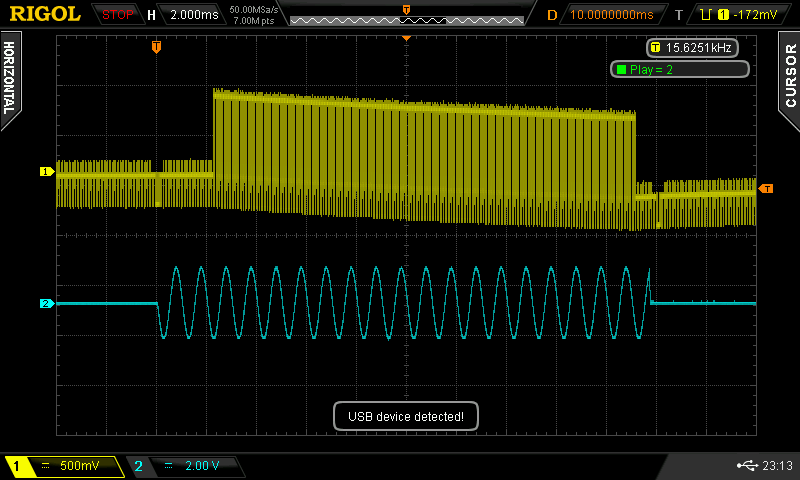
These images have been added to the interactive help within the system, so they are self documented. So yes, I made it so help files can include images within the system...

BTW, all these images are not form an emulator, they are frame buffer captures.
MDFourier
This is a project that I've been working hard so that it is available in as many platforms as possible. I am not as smart or fast as this requires, but I do my best effort to get these working and I test them to the best of my abilities.
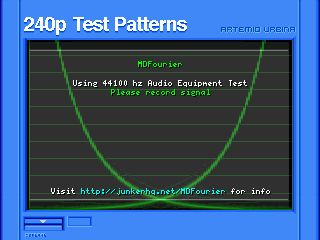
MDFourier allows you to compare audio signals, and in this case the Dreamcast now plays back two samplerate variations of the Audio Equipment tests, designed by Pinobatch, at 44.1 and 48khz. I will make an analysis between systems in the future, since I keep jumping between projects and detailing them as much as I can. But in the meantime, here's the tone generator for anybody to play with it.
This test can be used for several purposes: evaluating emulators, cables, HDMI converters, etc. It can also be used to check how well the DC plays back audio:

You can read the full documentation at the MDFourier site.
Controller Test
This test allows you to check visually if all they inputs in your controllers are working, as well as how responsive they are. It can also tell you if the controllers are reported to the controllers that they should, since some arcade sticks use different standards and report different configurations.
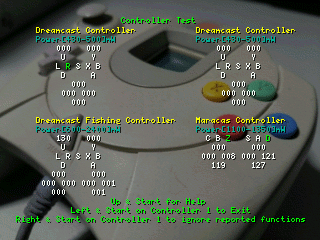
As you can see, it supports Arcade Sticks, regular controllers, the Dream Eye, Fishing Rod, Maracas... Any controller should work, and show all its inputs. Did you know that the Dreamcast supports 2 analog joysticks, two d-pads and buttons A, B, C, D, X, Y, Z and Start plus the two analog triggers? If teh controller reports them and supports them, they should show here... but if the controller doesn't report them correctly, the suite has a mode that allows you to view that:

Maple Device List
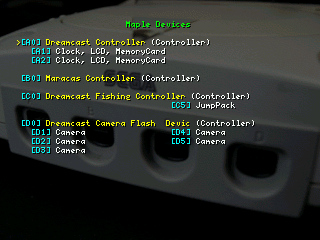
This test is really cool, if I say so myself. I based this on Donald Haase's work at the dcemulation.org site. He had the idea to display all the information the connected devices make available to the system.
This can be useful and fun. Useful since we can help document wierd devices and help developers add support for them, as well as document the extensive library of Maple devices. A screenshot of the results window gives all the information at a glance.
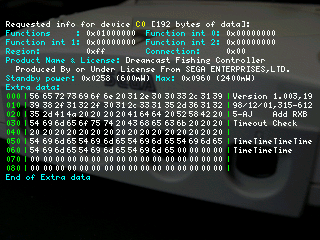

As you can see this is the Fishing Rod information, and it reminds the developers to "Add RXB Timout Check".
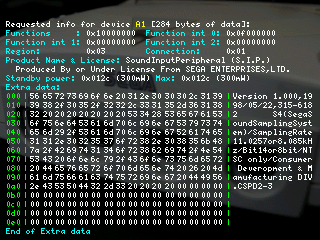
The SIP Microphone tells us that it is NTSC only, which the region information says as well.
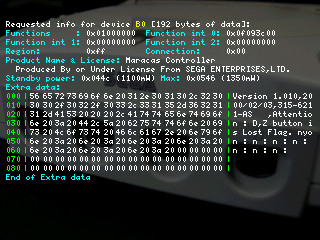
And the Maracas tell us that the D and Z buttons are really flags that erflect if each maraca has been lost track of.
BTW, you can navigate the menus with the Maracas.. or Fishing rod, I probably spend more time than I should on that.. the results are usable, at least.
I spent quite a while tweaking the code to work within the suite, and adapted and expanded the functionality. It can now give you the default information plus the extra information on the same screen, check the help menu for info and play with your devices, document as many as possible.
Even the regular controllers have dates!
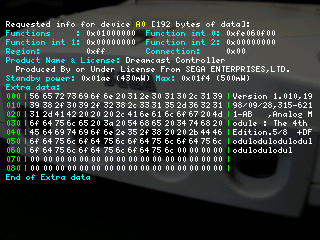
The VMUs...

Memory Viewer
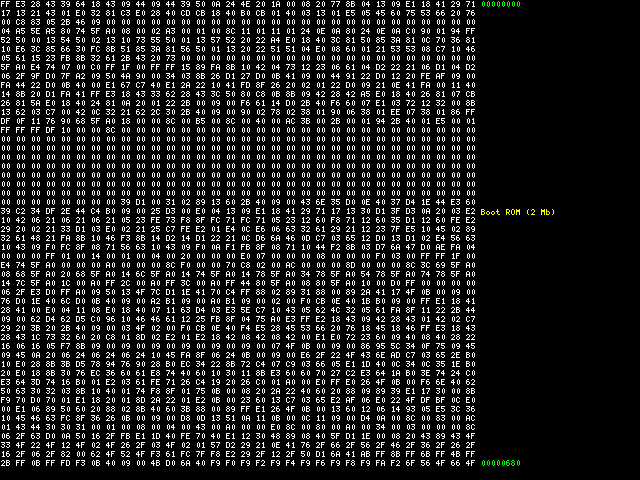
There's also the Memory viewer, it is of course read only and can't access the areas that are protected. But you can have fun checking the whole memory map in either 240p or 480p.
Color Bleed to check for 4:4:4 encoding
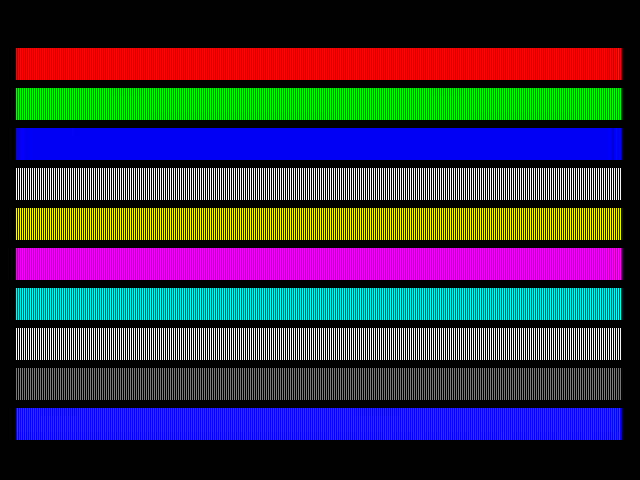
Since the Dreamcast can output 480i/480p via SCART and VGA, Mike Chi suggested a test to check encoding with it. And now you can access the test as well.
Other changes
The list is huge, so I will just copy it here:
- Support on the fly cable changes
- Added missing analog joystick support to menus and help
- Exposed several options to user: Deflicker filter, PVR Texture Dithering, KOS Video Mode defaults and Video Register defaults (KOS/Suite)
- Now stops optical drive upon boot
- VMU messages are now always up to date and refreshed
- Updated 0GDTEX icon
- Updated IP.BIN to reflect release and peripherals
- Added unlicensed text to IP.BIN
- Added several VMU save icons, selected at random
- Added optional VMU eyecatcher graphics to save
- Added warnings and error messages when saving to VMU if there is not enough space
- VMU load only changes video mode if needed
- Fixed color balance in color bars + gray reference
- Added Draw Video Border option to Grid
- Changed 75% RGB levels from 192 to 191 to match spec
- Removed double input from controllers that send duplicate d-pad/analog directions
- Added SD icon to VMU LCD in main menu, he blinks (thanks to Karensauria)
- Sound test follows Dreamcast Mono configuration if set
- Scroll test has selection menu
- Boots into PAL60 if in RGB mode, and not in composite when in PAL
- Added warning for PAL60 color decoding via composite video (old PVMs decode it as NTSC 4.43)
- Improved flashrom data for Region/Broadcast detection, instead of just official combinations
- Improved video mode selection when cable is swapped on the fly
- Added EBU to NTSC and SMPTE to PAL
- Added alternating black bars for LCD lag tests in passive lag test
- Added option to Ignore Frame Buffer creation for overlay graphics
- Reduced Texture Memory usage in RAM
- Uses controller capabilities to properly draw controller test
- Added load from VMU Option
- Added reset all options to defaults
- Renamed Reflex & Timming test and added message upon completing it
Downloads:
The file is attached to this post, but you can always get the latest version from itch.io.
Closing notes
There's so much more that I worked on and might not be visible if you aren't familiar with the suite. It is a constantly evolving project that grows thanks to the community's input and contributions. Thank you very much for your support and I hope you enjoy using it as much as I've enjoyed making it. Artemio
Files
Get 240p Test Suite
240p Test Suite
Help in the evaluation of upscalers, upscan converters, line doublers and of course TV processing of 240p video.
More posts
- Updated Super Nintendo/Super Famicom 240p Test Suite96 days ago
- 240p Test Suite for Genesis: Sega CD diagnostics from cartAug 21, 2024
- Updates to the Wii/GC versions of the 240p Test SuiteAug 02, 2024
- PC Engine/TG16 1.15 240p Test Suite updatesMar 18, 2024
- 240p Test Suite Release 1.17 - Now Available for Wii and GameCube!Sep 26, 2023
- 240p Test Suite for Neo Geo MVS, AES and NGCDMar 01, 2023
- Neo Geo 240p Test Suite Status and MDFourier Analysis toolDec 01, 2022
- Dreamcast Release 2.0: HCFR, VMU, Lightguns and moreJul 18, 2022
- Updated TurboGrafx-16/PC Engine release 1.12: Monoscope, Donna and moreMay 02, 2022
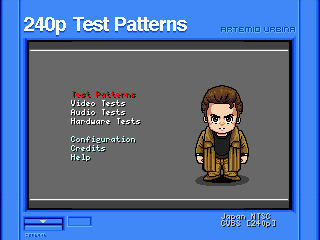
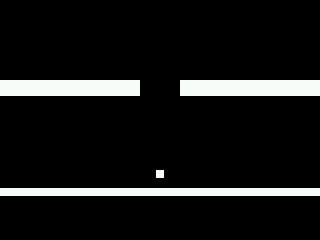
Leave a comment
Log in with itch.io to leave a comment.