Hello! first of all thank you for this tool! is amazing!!!
I do have a question please: I downloaded the Dreamcast version yesterday and I've played a lot with the Horizontal and Vertical Size and position, but I find weird that the upper and lower border red lines are not present in this version. (if I make the Vertical smaller I can see just a portion of the red upper line (for the right half only) and just a portion of the red bottom line (for the left right only) so is kinda weird.
Also on another note I found those little curvy lines at the upper corners so I'd like some advice to try to fix them please!
Hello! Great you are finding it useful. Something weird mut be hapening in your setup, since the lines in the grid are there. The curvy lines could be that capacitors need replacement or that you need to work on the settings, but each TV is different. My advice would be not to obsess over small details, since geometry on CRTs is always imperfect. Cheers!
A native Playstation 2 version of this tool would be great.
Getting POPSTARTER working with Filip Alac's PSX version can be quite cumbersome.
As for the tool itself it's great and all, especially for calibrating tube TVs, even when you're just using composite or RF (as I need to for my Sony KV-1924 set).
a DOS version would be cool for retro PC enthusiasts. useful for testing graphics cards and CRTs. but i guess that might be tricky with lots of graphics modes and resolutions so i can see how that wouldn't be considered
I don't trust the monoscope pattern in the Dreamcast 1.29 release. The Genesis and SNES ones looked fine, but it's definitely not a perfect square (the red) on my monitors when I leave the settings as they are.
2.43% wider than it is tall. Tried this on multiple monitors.
I just double checked it with the Genesis version. I get a perfect red square. So yeah, check the DC version against the other ones and let me know what you find.
Hi Artemio. I don’t think I’ll have any trouble using the 240p Test Suite, but I have some questions about getting it and initial usage.
1) I understand I can download your software here, but if I want to use it on the SNES or Genesis with a cartridge, where do I get the actual cartridge?
2) I’ll be using it primarily to straighten out the image/geometry on a Sony Trinitron KV-36FS210. If I use it with a SNES on component (say input #3) and get the settings where I like them, will those settings remain if I use a Genesis on the same component input (input #3)? Or will I need to calibrate using the Genesis as well even though I’m on the same input I used to calibrate with SNES?
3) After getting the geometry straight on component input #3 with the SNES, will those settings carry over to component input #4, or will I have to calibrate component input #4 with the SNES separately?
4) This is probably answered with number 2 above, but just to make sure… if I download your software, burn it to a disc and use a Sega CD or Dreamcast on component input #3, will the calibration settings remain for any other consoles I use on the same input, or do I have to calibrate each different console on the same input?
Hello, thank you for your comments. My replies below:
1) There are third party sellers, with which I have no business association. They are listed in the wiki: https://junkerhq.net/240p/ I'd recommend asking for them to download teh latest version before shipping you a cart, since I've updated several times and don't know their process.
2) I don't own a KV-36FS210, so I can't tell you how it works. In other words, it is device dependant how each TV stores its settings. SOme do it by input, some are general.
Regarding switching consoles, you'll have a general calibration with either version. But each console has its own daeviations, so you might find there are differences. You'll need to find a balance that works for you.
Could a version for the original Playstation be made please? You also would be knocking out 2 consoles with one program since the PS2 is backwards compatible :D Thank you!
Regarding the monoscope: You say that if the aspect ratio is set correctly, the red parallelograms will appear as perfect squares. However, I am getting slightly different results. If I run Sonic the Hedgehog in standard 320x224, the middle part of the sunflowers appear as perfect circles, and the lives icon with Sonic's face appears as a perfect square. And also, the squares at the top of the monoscope appear as perfect 14x14 squares. But if I stretch the picture so that the red "squares" become perfect squares, I no longer have perfect geometry. And even if I stretch the 320x224 picture to 320x240, the red "square" becomes 105x102px
The pattern follows the proper video standard. In other words, if you had a CRT back then or today, and it was properly calibrated to the manufacturer and standard specifications, they would look like so.
Check out this interview to a developer:
In other words, SEGA artists admitted that they had no idea about the dot clock and were making games with such issues. The engineers that designed the hardware didn't tell them, so they were clueless.
Thanks. Can you point to any HUDs or objects in a Genesis title that are supposed to be squares/circles so that I can cross reference it with Keith Reney's squares?
You can try this experiment yourself. Load up the 320x224 monoscope pattern into an emulator, take a screenshot and put it into Paint. Stretch the vertical size to 240 so that youre looking at a 4:3 picture, the measure the red "squares." theyre going to be off.
Hello, and thank you for making this! I'd like to request a version made for the Sega Saturn if possible. I saw below in a reply that you're targeting systems with Open Source SDKs, and the Saturn does have one!
I know the Saturn is a strange beast to program for, but it'd be very helpful to hyper-specialized weirdos like me who happen to only have that for interfaces with analog outputs and the ability to put homebrew software in. Thank you again!
Thank you! Yes Saturn is considered, I looked at jo-engine years ago and it used the official SDK then. I need to check it now, but it seems to have changed a lot. Thanks for the heads up!
Thanks for your kind comments! It has been attempted a few times with homebrew SDKs with limited results. I can't promise it will get done soon, but we'll be trying it again this year.
We don't use the leaked SDK, since we try to use only homebrew material for legal reasons.
In future versions, can you add testing features for accessories like the Super Scope, Dream Blaster, etc. to test them? Similar to the calibration test in House of the Dead 2 but make one for all the light guns. also the SNES mouse
Hey, thanks for your suggestion! I hope I can eventually add support for those, I will need to borrow the hardware though and experiment. At the moment I have no way to add them, but yes I would love to do so eventually.
The main issue with the Dream Blaster (light gun for the Dreamcast) is that most people report having issues with them where it doesnt want to register a hit even though youre pointing right at it. and so its not known if the gun itself is bad or there is an issue with the monitor. some people say their gun works just fine. so youd have to find someone with a gun that works just fine. unfortunately I fall into the former category of having issues with mine. id be willing to lend you whatever you would need, but again, dont know how well its all working. I also have a PS1 GunCon, a SuperScope, NES Zapper. I think the hardware tests on your 240p test suite are the most valuable part of it so itd be great to see that expanded with all of the different accessories out there.
I love your awesome work! MyLifeInGaming brought me here, and I'm overdue for a proper purchase! I don have one question though - will the Sega suites ever be updated to include Donna? Cheers!
Thank you very much for your kind words! Yes, Donna is already in the beta versions of all platformas, but I am working on the Monoscope pattern in order to make a complete release just once with all recent changes. Sorry it has taken me this long! The Sega Genesis version just need the PAL monoscope ready, and the Dremcacast version is still in the middle of a lot of updates. But they'll be here soon.
Hello and thanks for your question. The ultimate goal is t have it running in all devices possible, however I target ones that have open source SDKs available. I am not aware yet about any such SDK for PS2.
It depends, but there is a monoscope pattern for the wii working right now. The new menu system and options are not finished yet, but here is a build with the NTSC monoscope pattern.
Please scroll down the downloads page and use the local itch.io files. This happens since your web browser is blocking my domain. Sorry about the inconvenience.
← Return to tool
Comments
Log in with itch.io to leave a comment.
I can't get the PS1 version of this to work with ULaunchElf and PopStarter on the PS2; what do I do?
Hello, I'm sorry but I honestly don't know outside of the developer advise. I didn't make that version, and have not tested it or validated it.
Best regards
Hello! first of all thank you for this tool! is amazing!!!
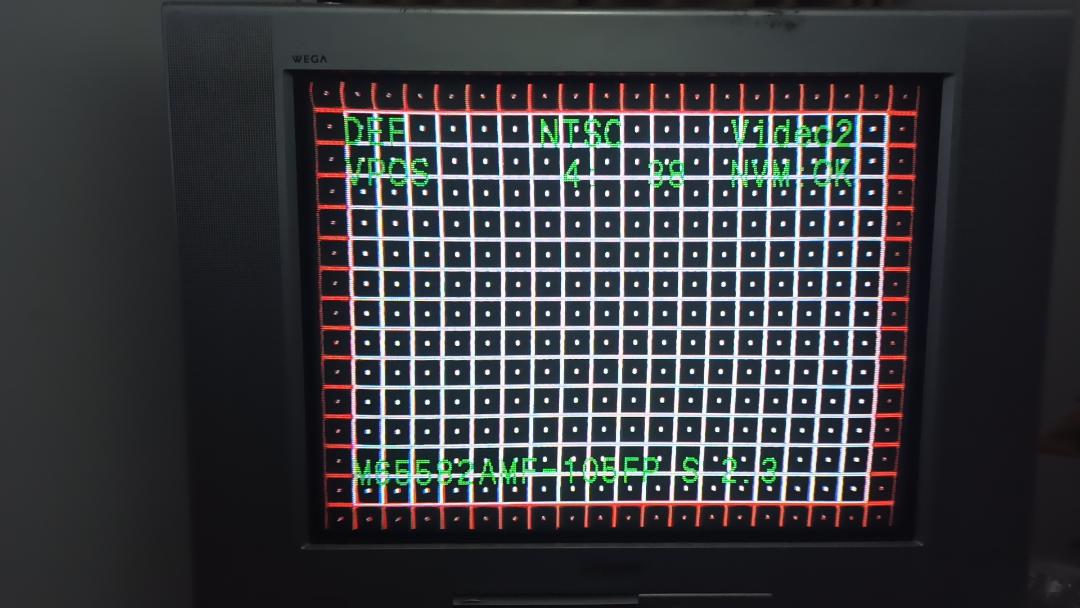
I do have a question please: I downloaded the Dreamcast version yesterday and I've played a lot with the Horizontal and Vertical Size and position, but I find weird that the upper and lower border red lines are not present in this version. (if I make the Vertical smaller I can see just a portion of the red upper line (for the right half only) and just a portion of the red bottom line (for the left right only) so is kinda weird.
Also on another note I found those little curvy lines at the upper corners so I'd like some advice to try to fix them please!
Hello! Great you are finding it useful.
Something weird mut be hapening in your setup, since the lines in the grid are there.
The curvy lines could be that capacitors need replacement or that you need to work on the settings, but each TV is different.
My advice would be not to obsess over small details, since geometry on CRTs is always imperfect.
Cheers!
Thank you! Artemio! will try to fix the sharpness with the switch in the back and see if that helps as well.
I have curviness in the upper corners of my PVM. I have never heard of anyone being able to fix that.
guess it will stay like that then lol ty!
It depends on the model, settings, capacitors and magnetic strips and field. Also on teh extremes you are willing to go to.
Saludos Artemio, y cual seria la version para poder usarlo en mi PC con windows 10, se puede?
Que tal, en ese caso te recomiendo utilizar software de calibración para PC.
A native Playstation 2 version of this tool would be great.
Getting POPSTARTER working with Filip Alac's PSX version can be quite cumbersome.
As for the tool itself it's great and all, especially for calibrating tube TVs, even when you're just using composite or RF (as I need to for my Sony KV-1924 set).
Yes, thank you. Hopefully it can be done in the future
a DOS version would be cool for retro PC enthusiasts. useful for testing graphics cards and CRTs. but i guess that might be tricky with lots of graphics modes and resolutions so i can see how that wouldn't be considered
It is considered, but I'd need an expert in the platform. MDfourier for the many devices would be awesome as well.
I'd love a finished N64 version!
I'll try to get back to it next year
Buenas Artemio, cual sería el formato adecuado a descargar tu 240psuite para usar en Mister ?
El de la consola que quieras probar.
I don't trust the monoscope pattern in the Dreamcast 1.29 release. The Genesis and SNES ones looked fine, but it's definitely not a perfect square (the red) on my monitors when I leave the settings as they are.
2.43% wider than it is tall. Tried this on multiple monitors.
I just double checked it with the Genesis version. I get a perfect red square. So yeah, check the DC version against the other ones and let me know what you find.
Thank you, we did check it. But we'll check again, are you using PAL, NTSC or VGA? 240p or 480i? They are all different
NTSC. 240p. Sony PVM-2530 as well as an old Mitsubishi CRT from 1992.
It has been verified as proper several times:
https://twitter.com/khmr33/status/1548717772984696838
Hi Artemio. I don’t think I’ll have any trouble using the 240p Test Suite, but I have some questions about getting it and initial usage.
1) I understand I can download your software here, but if I want to use it on the SNES or Genesis with a cartridge, where do I get the actual cartridge?
2) I’ll be using it primarily to straighten out the image/geometry on a Sony Trinitron KV-36FS210. If I use it with a SNES on component (say input #3) and get the settings where I like them, will those settings remain if I use a Genesis on the same component input (input #3)? Or will I need to calibrate using the Genesis as well even though I’m on the same input I used to calibrate with SNES?
3) After getting the geometry straight on component input #3 with the SNES, will those settings carry over to component input #4, or will I have to calibrate component input #4 with the SNES separately?
4) This is probably answered with number 2 above, but just to make sure… if I download your software, burn it to a disc and use a Sega CD or Dreamcast on component input #3, will the calibration settings remain for any other consoles I use on the same input, or do I have to calibrate each different console on the same input?
Hello, thank you for your comments. My replies below:
1) There are third party sellers, with which I have no business association. They are listed in the wiki: https://junkerhq.net/240p/
I'd recommend asking for them to download teh latest version before shipping you a cart, since I've updated several times and don't know their process.
2) I don't own a KV-36FS210, so I can't tell you how it works. In other words, it is device dependant how each TV stores its settings. SOme do it by input, some are general.
Regarding switching consoles, you'll have a general calibration with either version. But each console has its own daeviations, so you might find there are differences. You'll need to find a balance that works for you.
3) Again, no idea. Depends on your TV.
4) This is answered in 2
Thank you!
Could a version for the original Playstation be made please? You also would be knocking out 2 consoles with one program since the PS2 is backwards compatible :D Thank you!
Thanks for your comment. There's a port made by another developer, but it is indeed in my plans to eventually work on the psx version.
Take care
Regarding the monoscope: You say that if the aspect ratio is set correctly, the red parallelograms will appear as perfect squares. However, I am getting slightly different results. If I run Sonic the Hedgehog in standard 320x224, the middle part of the sunflowers appear as perfect circles, and the lives icon with Sonic's face appears as a perfect square. And also, the squares at the top of the monoscope appear as perfect 14x14 squares. But if I stretch the picture so that the red "squares" become perfect squares, I no longer have perfect geometry. And even if I stretch the 320x224 picture to 320x240, the red "square" becomes 105x102px
The pattern follows the proper video standard. In other words, if you had a CRT back then or today, and it was properly calibrated to the manufacturer and standard specifications, they would look like so.
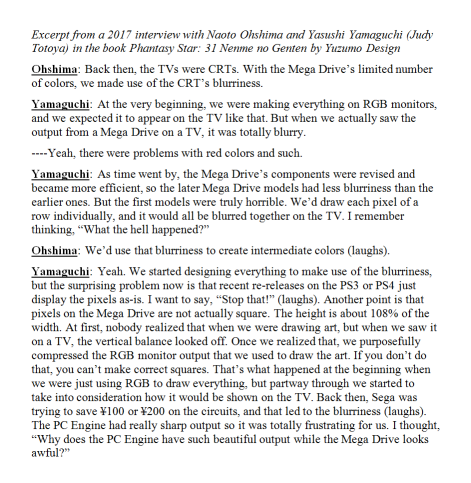
Check out this interview to a developer:
In other words, SEGA artists admitted that they had no idea about the dot clock and were making games with such issues. The engineers that designed the hardware didn't tell them, so they were clueless.
Thanks. Can you point to any HUDs or objects in a Genesis title that are supposed to be squares/circles so that I can cross reference it with Keith Reney's squares?
You can try this experiment yourself. Load up the 320x224 monoscope pattern into an emulator, take a screenshot and put it into Paint. Stretch the vertical size to 240 so that youre looking at a 4:3 picture, the measure the red "squares." theyre going to be off.
ok i think i see where the problem may lie. in Paint, when you stretch the picture, its not stretching the middle part of the pattern...
that sounds like a terrible tool for the job then...
But then again, yo are trusting the emulator PAR, and not the console output or a well calibrated CRT to standards.
Hello, and thank you for making this! I'd like to request a version made for the Sega Saturn if possible. I saw below in a reply that you're targeting systems with Open Source SDKs, and the Saturn does have one!
https://www.jo-engine.org/
I know the Saturn is a strange beast to program for, but it'd be very helpful to hyper-specialized weirdos like me who happen to only have that for interfaces with analog outputs and the ability to put homebrew software in. Thank you again!
Thank you! Yes Saturn is considered, I looked at jo-engine years ago and it used the official SDK then. I need to check it now, but it seems to have changed a lot. Thanks for the heads up!
What happened to the Linearity test on the MegaDrive/Genesis version. Can't find it anywhere. Am I missing something?
It evolved into a more useful and easier to use pattern, it is the Monoscope by Keith Raney.
Thanks for this great tool! I use it on my MD and PC Engine to optimise OSSC settings with great success.
Since recently I own a Saturn and was wondering that there is no version for it. Any chance for a Saturn version?
Thanks for your kind comments!
It has been attempted a few times with homebrew SDKs with limited results. I can't promise it will get done soon, but we'll be trying it again this year.
We don't use the leaked SDK, since we try to use only homebrew material for legal reasons.
Take care
Thanks for the update, interesting insights and great news!
All the best!
In future versions, can you add testing features for accessories like the Super Scope, Dream Blaster, etc. to test them? Similar to the calibration test in House of the Dead 2 but make one for all the light guns. also the SNES mouse
Hey, thanks for your suggestion!
I hope I can eventually add support for those, I will need to borrow the hardware though and experiment. At the moment I have no way to add them, but yes I would love to do so eventually.
The main issue with the Dream Blaster (light gun for the Dreamcast) is that most people report having issues with them where it doesnt want to register a hit even though youre pointing right at it. and so its not known if the gun itself is bad or there is an issue with the monitor. some people say their gun works just fine. so youd have to find someone with a gun that works just fine. unfortunately I fall into the former category of having issues with mine. id be willing to lend you whatever you would need, but again, dont know how well its all working. I also have a PS1 GunCon, a SuperScope, NES Zapper. I think the hardware tests on your 240p test suite are the most valuable part of it so itd be great to see that expanded with all of the different accessories out there.
Thank you, it would be grat but unfortunately I live in Mexico.
For Dreamcast I added Maraca and Fishing Rod, they are yet unreleased though. I'll try to find the Dream Blaster, but I've never seen one locally.
Thanks Artemio for this great tool, cheers from Lima, Perú🇵🇪😄 #TeamMinMei #Bestowaifu
Thank you very much =)
I love your awesome work! MyLifeInGaming brought me here, and I'm overdue for a proper purchase! I don have one question though - will the Sega suites ever be updated to include Donna?
Cheers!
Thank you very much for your kind words!
Yes, Donna is already in the beta versions of all platformas, but I am working on the Monoscope pattern in order to make a complete release just once with all recent changes. Sorry it has taken me this long!
The Sega Genesis version just need the PAL monoscope ready, and the Dremcacast version is still in the middle of a lot of updates. But they'll be here soon.
Thank you so much. I look forward to the update!
Oh, and I never noticed the guy from the menu is an OC! Sweeeeet, awesome that you've got permission/ownership of all the sprites now!
Is there maybe a planned software version for PS2? I would like to calibrate my TV, but I do not have a console other than PS2.
Hello and thanks for your question. The ultimate goal is t have it running in all devices possible, however I target ones that have open source SDKs available. I am not aware yet about any such SDK for PS2.
https://github.com/ps2dev/ps2sdk
Maybe this SDK will meet the expectations? Of course, I haven't used it, but it's open source and there are some tutorials on how to compile it.
If it does not have to be an open source SDK, maybe the 2005 version available on Internetarchive will also be of interest.
https://archive.org/details/PlayStation2July2005SDKversion3.0.3
Thank you! added checking the SDK to my list of TODO.
Thanks for all your hard work on this amazing program!
I'm just curious about how long it takes to get all the different console versions updated?
I'm really excited to try the new monoscope pattern, but unfortunately the only supported device I have is a Wii.
I want to take my Trini apart and do the convergence , but if that new pattern is on the horizon I might wait.
After watching RetroTech explain how it works it just seems easier to use. Not to mention a little easier on the eyes than the standard pattern lol.
Thanks again!
It depends, but there is a monoscope pattern for the wii working right now. The new menu system and options are not finished yet, but here is a build with the NTSC monoscope pattern.
This pattern in particular takes more time, since it has to be designed and tested on each console. Temporal link to a wii beta build with mosocope
Thanks for your kind comments!
Hi there, I am unable to download the 240p test suite for some reason, is there an issue with the server at the moment? been trying for days now.
Please scroll down the downloads page and use the local itch.io files. This happens since your web browser is blocking my domain. Sorry about the inconvenience.